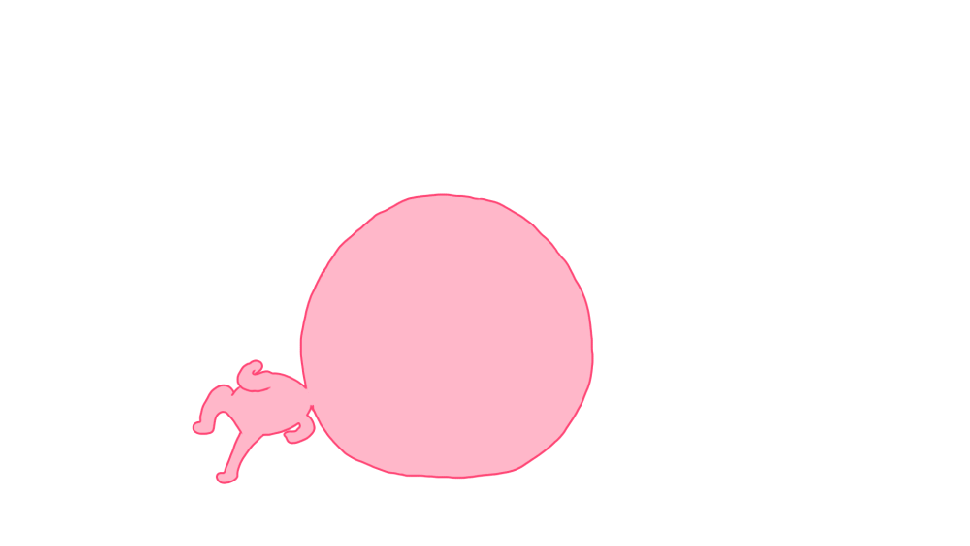Bienvenue sur le site de documentation Mercanet
Mercanet est une solution de paiement électronique multicanale sécurisée conforme à la norme PCI DSS. Elle vous permet d'accepter et de gérer des transactions en prenant en compte les règles métier liées à votre activité (paiement à la livraison, paiement différé, paiement récurrent, paiement en plusieurs fois,...)

A la une
La version 23.4 du sdk In-App pour iOS est disponible. Elle ajoute un privacy manifest détaillant les données personnelles collectées et exploitées afin que l'application du marchand soit conforme avec la réglementation européenne, et ne soit pas rejetée par les validateurs de l'App Store.
Télécharger le sdk In-App pour iOS (zip, 822 KB)
Le format de la référence d’archivage évolue à partir de 22R5. Elle n’est plus construite à partir des données de la transaction mais est remplacée par un identifiant incrémenté. Pour faire les rapprochements des transactions, veuillez utiliser les Journaux des rapprochements bancaires.
En application de la DSP2, le paiement évolue (chaînage, authentification...). Retrouvez toutes les informations dans la rubrique Cas de paiement